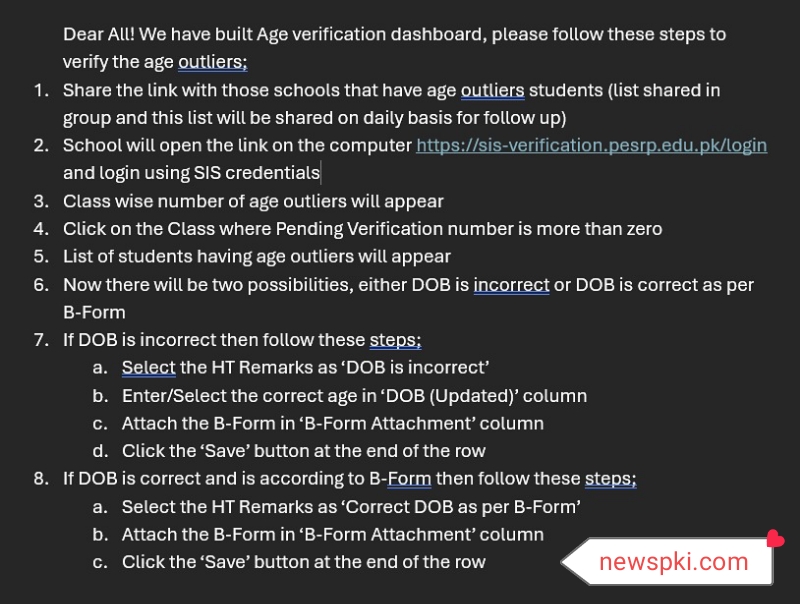SIS Data Verification Dashboard by PMIU Data center
Contents
- 1 🎯 Age Verification Dashboard Guide: Complete Step-by-Step Process for Schools
- 1.1 📋 What is the Age Verification Dashboard?
- 1.2 🚀 Complete Step-by-Step Verification Process
- 1.3 🔍 Verification Decision Process
- 1.4 📈 Benefits of Using the Age Verification Dashboard
- 1.5 🛠️ Best Practices for Age Verification
- 1.6 🔧 Troubleshooting Common Issues
- 1.7 ❓ Frequently Asked Questions (FAQs)
- 1.8 🎯 Conclusion
SIS Data Verification Dashboard by PMIU Data center
🎯 Age Verification Dashboard Guide: Complete Step-by-Step Process for Schools
Dear All! We have built an Age verification dashboard to streamline the process of verifying student age outliers in educational institutions. This comprehensive guide will walk you through every step of using the age verification dashboard effectively, ensuring accurate student records and compliance with educational standards.
Whether you’re a school administrator, teacher, or educational staff member, this step-by-step tutorial will help you navigate the verification process seamlessly and maintain accurate student data.
📋 What is the Age Verification Dashboard?
The age verification dashboard is a specialized tool designed to help educational institutions identify and correct age-related discrepancies in student records. This system allows schools to efficiently manage student data by highlighting age outliers and providing a streamlined process for verification and correction.
🔑 Key Features:
- Automated detection of age outliers
- Secure SIS credential-based login
- Class-wise verification tracking
- Real-time data updates
- Comprehensive reporting system
🚀 Complete Step-by-Step Verification Process
The first step in the age verification process involves identifying schools with age outlier students. The system generates a comprehensive list that is shared with relevant educational institutions.
- Daily updated lists are provided for continuous follow-up
- Schools receive direct communication about their verification requirements
- Priority is given to schools with higher numbers of age outliers
2💻 Access the Verification Portal
Schools must access the age verification dashboard using their computer systems and official SIS credentials.
🔗 Official Login URL: https://sis-verification.pesrp.edu.pk/login
- Use only official SIS credentials for secure access
- Ensure stable internet connection for optimal performance
- Access the system during recommended hours for best results
3📊 View Class-wise Age Outliers
Once logged in, the dashboard displays a comprehensive overview of age outliers organized by class. This feature allows for systematic verification and tracking.
- Clear visualization of pending verification numbers
- Class-wise breakdown for organized processing
- Real-time updates as verifications are completed
4🎯 Select Classes with Pending Verifications
Navigate to classes where the “Pending Verification” number is greater than zero. This targeted approach ensures efficient use of time and resources.
⚠️ Important: Focus on classes with the highest number of pending verifications first to maximize efficiency.
5👥 Review Student Lists
The system displays detailed lists of students with age outliers, providing all necessary information for verification decisions.
- Complete student information display
- Current age calculations
- Date of birth records
- Additional relevant student data
🔍 Verification Decision Process
When reviewing student records, there are two main possibilities that determine the verification approach:
| Scenario | Action Required | Process |
|---|---|---|
| DOB is Incorrect | Update Records | Follow correction procedure |
| DOB is Correct (as per B-Form) | Verify Accuracy | Confirm existing data |
📝 When DOB is Incorrect – Correction Steps:
Step A: Select HT Remarks as ‘DOB is incorrect’
Step B: Enter/Select the correct age in ‘DOB (Updated)’ column
Step C: Verify the updated information before submission
📈 Benefits of Using the Age Verification Dashboard
- Accuracy: Ensures precise student age records
- Efficiency: Streamlined verification process
- Compliance: Meets educational standards requirements
- Tracking: Real-time progress monitoring
- Security: Protected access through SIS credentials
🛠️ Best Practices for Age Verification
🎯 Preparation Guidelines:
- Gather all relevant student documents before starting
- Ensure B-Form copies are readily available
- Verify internet connectivity and system access
- Plan verification sessions during optimal hours
✅ Quality Assurance Tips:
- Double-check all date entries before submission
- Cross-reference with official documents
- Maintain detailed records of all changes
- Regular backup of verification progress
🔧 Troubleshooting Common Issues
🚨 Common Problems and Solutions:
- Login Issues: Verify SIS credentials and internet connection
- Data Not Loading: Refresh browser and clear cache
- Submission Errors: Check all required fields are completed
- System Timeout: Save progress regularly and re-login if needed
❓ Frequently Asked Questions (FAQs)
🎯 Conclusion
The age verification dashboard represents a significant advancement in educational data management, providing schools with an efficient and secure method to verify and correct student age information. By following this comprehensive guide, educational institutions can ensure accurate student records while maintaining compliance with educational standards.
Regular use of the age verification dashboard not only improves data accuracy but also contributes to better educational planning and resource allocation. The systematic approach outlined in this guide ensures that all age outliers are properly addressed, leading to more reliable student information systems.
Have you used the age verification dashboard? Share your experience in the comments below and help other educational professionals learn from your insights. Your feedback helps improve the system for everyone!
پیارے ساتھیو!
ہم نے عمر کی تصدیق (Age Verification) کا ڈیش بورڈ تیار کیا ہے۔ براہ کرم عمر کی پڑتال کے لیے درج ذیل مراحل پر عمل کریں:
- اس لنک کو ان سکولوں کے ساتھ شیئر کریں جن کے طلباء عمر کے اعتبار سے غیر معمولی (Outliers) ہیں۔ (فہرست گروپ میں شیئر کی جاتی ہے اور فالو اپ کے لیے روزانہ شیئر کی جاتی رہے گی)۔
- سکول کمپیوٹر پر یہ لنک کھولے: https://sis-verification.pesrp.edu.pk/login اور SIS اسناد (Credentials) سے لاگ اِن کرے۔
- کلاس وائز عمر کے غیر معمولی طلباء کی تعداد ظاہر ہوگی۔
- اُس کلاس پر کلک کریں جہاں Pending Verification نمبر صفر سے زیادہ ہو۔
- طلباء کی فہرست ظاہر ہوگی جن کی عمر میں فرق (Outliers) ہے۔
- اب دو امکانات ہوں گے:
یا تو تاریخِ پیدائش (DOB) غلط ہے
یا تاریخِ پیدائش درست ہے جیسا کہ ب فارم پر درج ہے۔
- اگر تاریخِ پیدائش (DOB) غلط ہو تو ان مراحل پر عمل کریں:
a. ہیڈ ٹیچر (HT) ریمارکس میں “DOB is incorrect” منتخب کریں۔
b. “DOB (Updated)” کالم میں درست عمر درج/منتخب کریں۔
c. ب فارم کو “B-Form Attachment” کالم میں منسلک کریں۔
d. قطار کے آخر میں “Save” بٹن پر کلک کریں۔ - اگر تاریخِ پیدائش (DOB) درست ہو اور ب فارم کے مطابق ہو تو ان مراحل پر عمل کریں:
a. ہیڈ ٹیچر (HT) ریمارکس میں “Correct DOB as per B-Form” منتخب کریں۔
b. ب فارم کو “B-Form Attachment” کالم میں منسلک کریں۔
c. قطار کے آخر میں “Save” بٹن پر کلک کریں۔